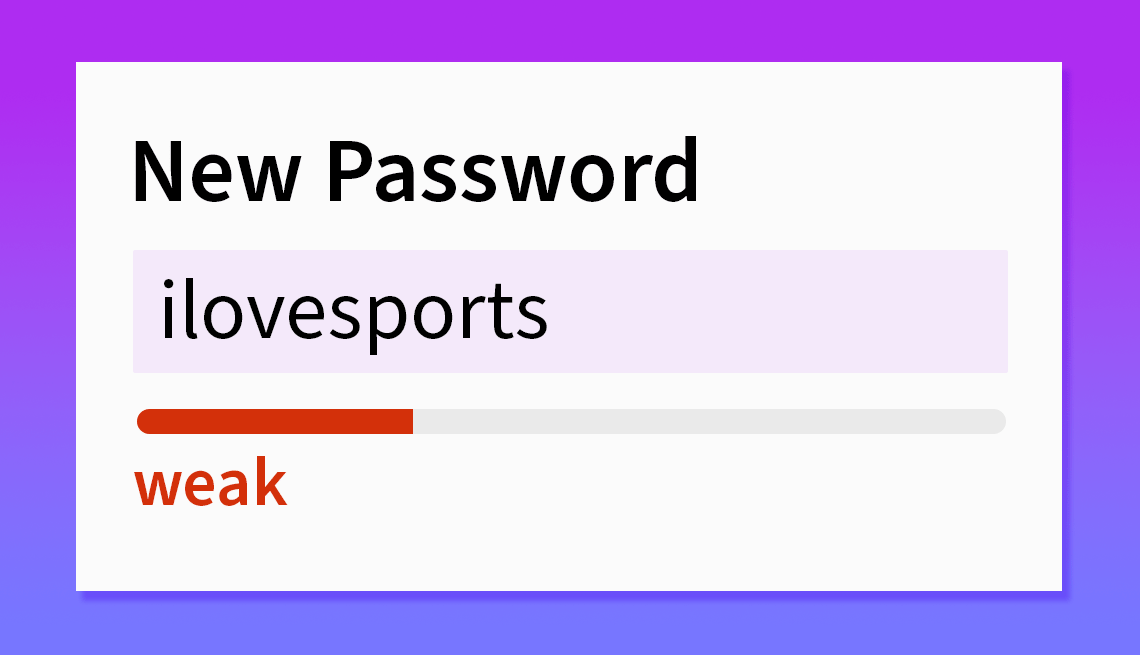
What Is a Strong Password (and How to Create One)?
Passwords are the keys to our digital lives. From social media to online banking, almost everything we do online requires one. But not all passwords are created equal. A weak password makes it easy for hackers to break in, while a strong one can protect your information for years.
So what exactly makes a password “strong,” and how do you create one?
What Makes a Strong Password?
Length
The longer, the better. Aim for at least 12 characters. Short passwords are easier for hackers to guess.
Complexity
Mix uppercase and lowercase letters, numbers, and symbols. For example: Tr33H0u$e!2024 is much stronger than treehouse2024.
Unpredictability
Avoid anything easy to guess, like your name, birthday, or “123456.” Hackers often try common patterns first.
Uniqueness
Never reuse the same password across different accounts. If one site gets hacked, all your other accounts could be at risk.
How to Create a Strong Password
Use a random phrase
Pick three or four unrelated words and combine them with numbers or symbols. Example: Blue$Coffee^Mountain92.
Think in patterns
Create a sentence and take the first letter of each word, adding numbers and symbols. Example: “My dog loves to run in the park at night” becomes Mdl2r!tPan.
Let a password manager generate one
If coming up with passwords feels like a chore, password managers can create and store strong ones for you.
Bonus Tips
Change your passwords regularly, especially for important accounts like banking and email.
Don’t write them on sticky notes where anyone can see them.
Use two-factor authentication (2FA) for extra protection.
Final Thoughts
A strong password is your first defense against hackers. It might take a few extra seconds to create one, but that little effort can save you from identity theft, data loss, or worse.
Think of your password as the lock on your front door. You wouldn’t leave your house unlocked, so don’t leave your accounts unlocked either.