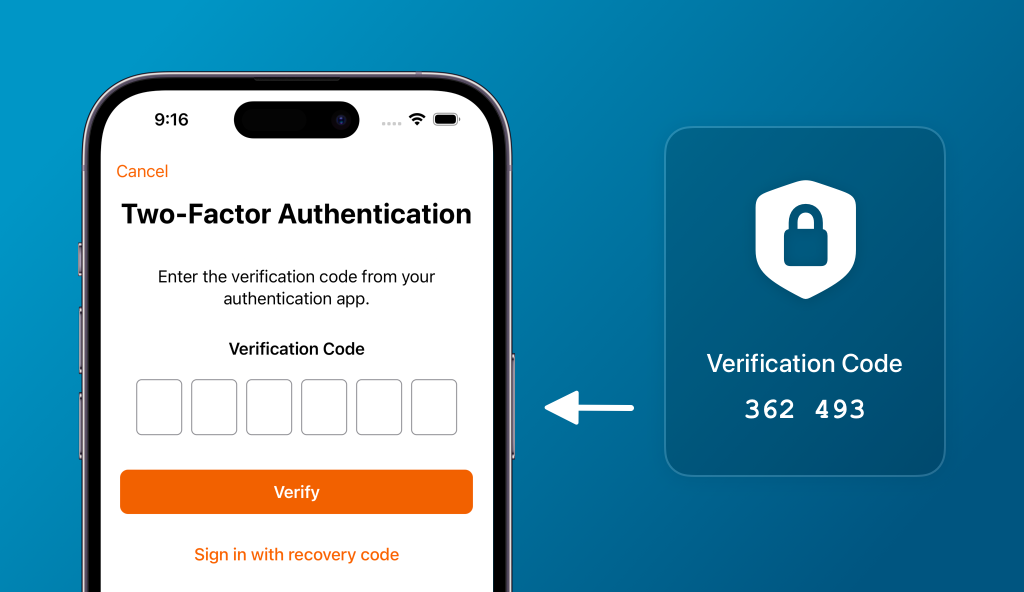
What Is Two-Factor Authentication and Why You Need It
Passwords are the most common way we secure our accounts, but let’s be honest—they’re not perfect. People often use weak ones, forget them, or worse, reuse the same password across multiple accounts. Hackers know this, and once they get hold of a leaked password, they can access much more than you think.
This is where two-factor authentication (2FA) comes in. It’s one of the simplest but most effective ways to protect your accounts.
So, What Exactly Is 2FA?
Two-factor authentication means you need two different steps to prove you are really you.
The first step is your password.
The second is something extra—like a code sent to your phone, an authentication app, or even a fingerprint scan.
Think of it like locking your front door. A password is the key, but 2FA is like adding a bolt inside. Even if someone steals the key, they still cannot get in.
Why 2FA Matters More Than Ever
Passwords Alone Are Easy to Steal
Data breaches happen every day. If hackers get your password, they can try it on multiple sites. With 2FA, they would also need your phone or access to your fingerprint.
Phishing Attacks Are Less Effective
Even if you accidentally hand over your password in a phishing scam, 2FA blocks hackers because they can’t get past the second step.
Protects Your Most Important Accounts
Your email, for example, is the gateway to everything else. If someone gets into it, they can reset passwords for your bank, social media, and online shopping. 2FA adds a crucial barrier.
Different Types of 2FA
Not all two-factor methods are the same. Here are the most common ones:
Text Message (SMS): A code sent to your phone. It’s simple but not the most secure since messages can be intercepted.
Authentication Apps: Apps like Google Authenticator, Authy, or Microsoft Authenticator generate codes that refresh every 30 seconds. Much safer than SMS.
Hardware Keys: Devices like YubiKey plug into your computer or phone. They’re extremely secure but less common.
Biometrics: Fingerprint or face recognition, often built into your device.
How to Enable 2FA
Most popular platforms already support it.
Google/Gmail: Go to your Google Account security settings and enable 2-Step Verification.
Facebook & Instagram: Under “Security and Login,” you’ll find options to add 2FA.
Twitter/X: Security settings allow you to use SMS, an app, or a hardware key.
Banking Apps: Many already require 2FA through SMS or mobile apps.
It usually only takes a few minutes to set up, but the protection you gain is huge.
Is 2FA Inconvenient?
Some people avoid it because they think it slows things down. Yes, it takes a few extra seconds to enter a code, but compare that to the hours—or even days—it could take to recover a hacked account. A little inconvenience now saves a lot of stress later.
Key Takeaway
Two-factor authentication is one of the easiest and most effective ways to protect yourself online. Passwords alone are no longer enough. By adding that second layer of security, you make it much harder for hackers to break in.
If you haven’t turned on 2FA for your important accounts yet, now is the time. Those extra few seconds could make the difference between a safe account and a stolen identity.